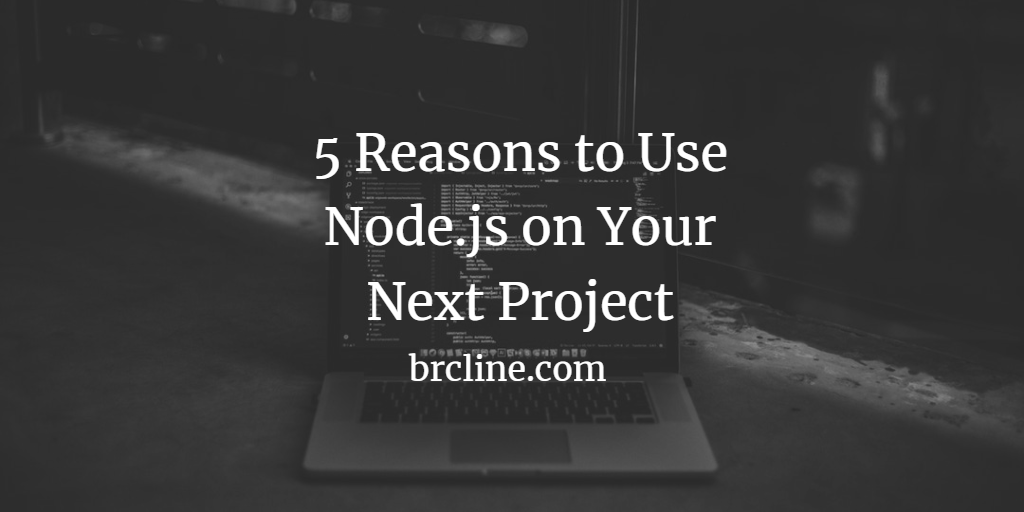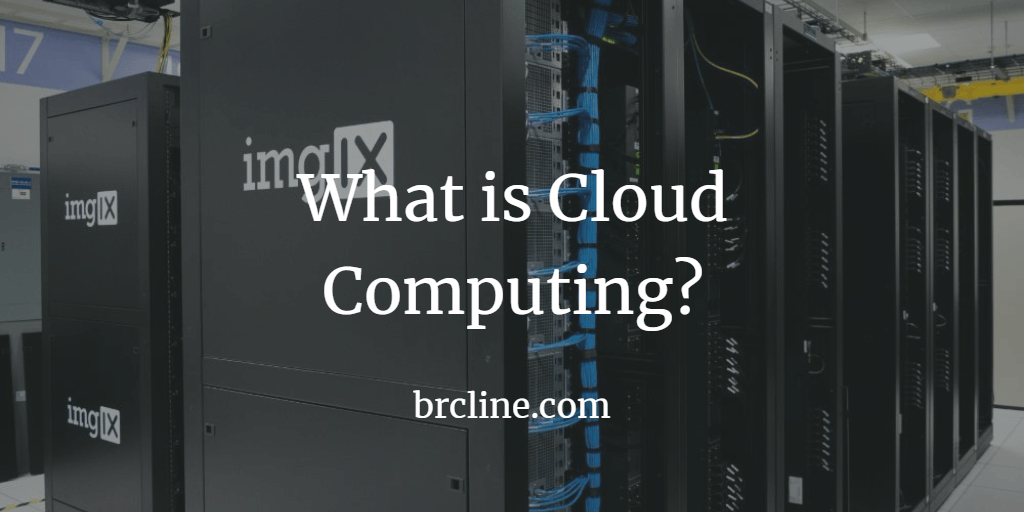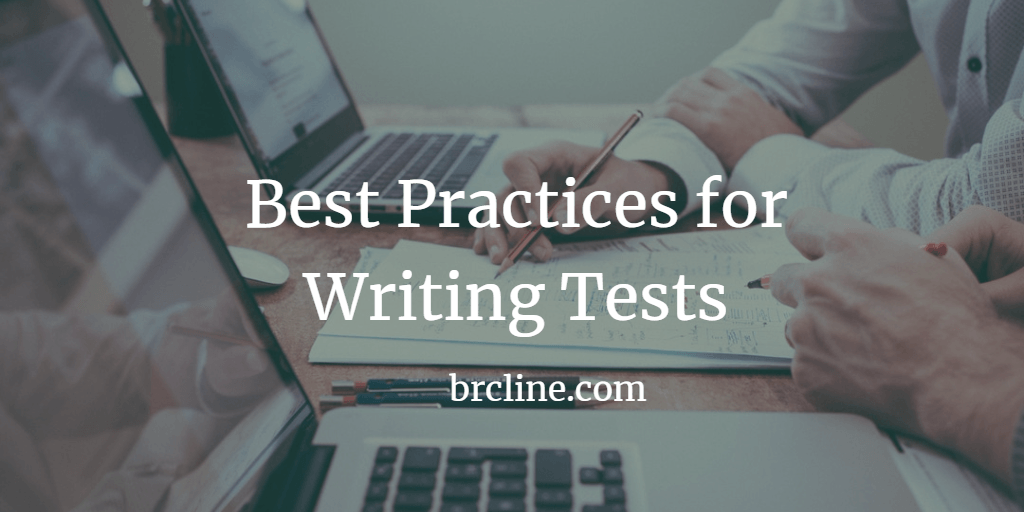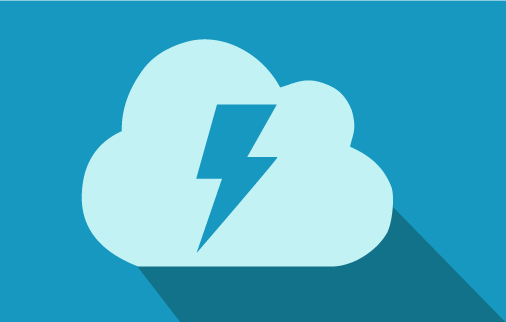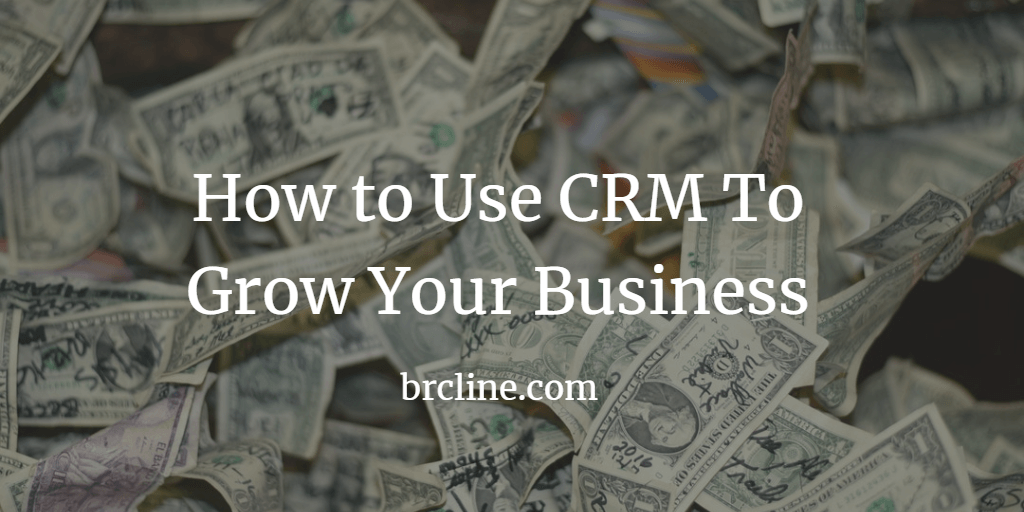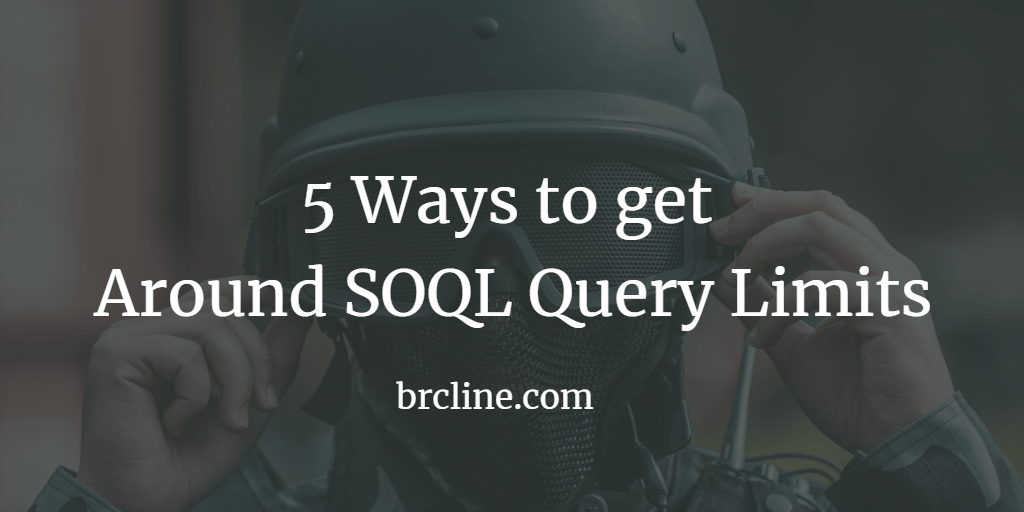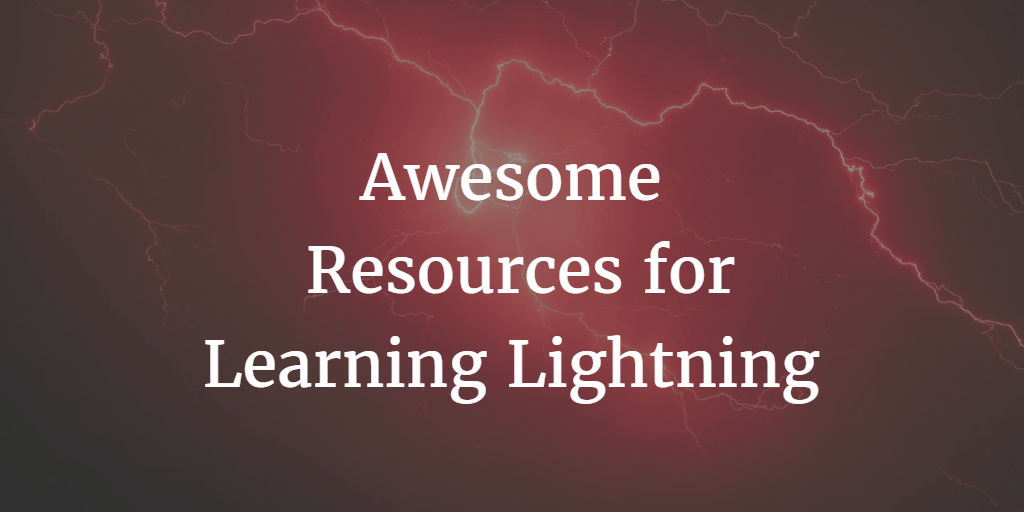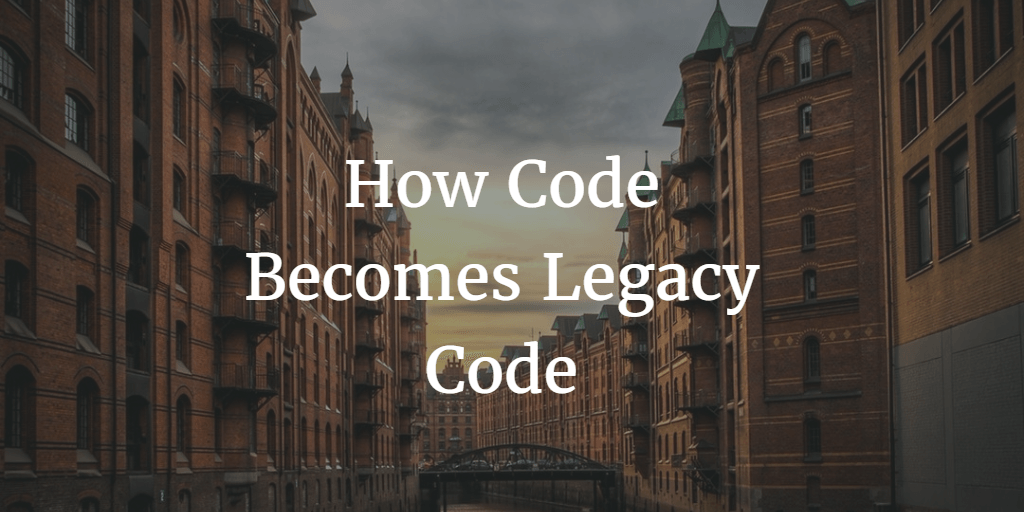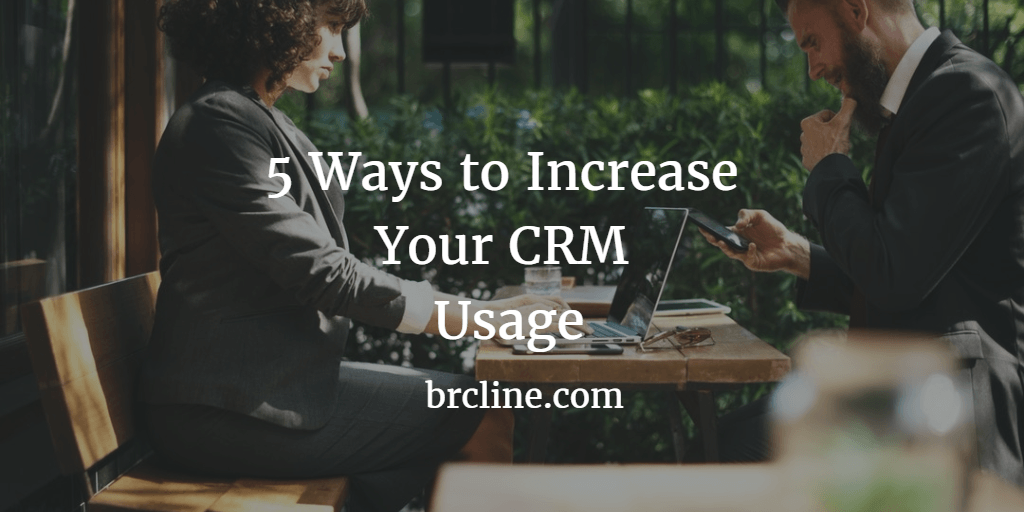At Dreamforce 2014, Salesforce announced they were changing the Salesforce User Interface to make it simpler to use. The new User Interface is called Salesforce Lightning. In my blog post, What is Salesforce Lightning I cover a lot more about what it is and how development differs from using Apex and Visualforce.
If you don’t have any experience with JavaScript, it will make programming Salesforce Lightning a lot more difficult. I strong recommend having a look at my blog post Resources for Learning JavaScript before you dive into learning Salesforce Lightning because JavaScript is what’s used predominantly in the controller now.
In the last two years or so, there’s been a steady increase in the number of resources that have become available for learning lightning. I launched my first lightning component as part of an AppExchange product about a year ago and have been doing lots of lightning, react and node development since then. I believe that all Salesforce Developers will need to learn and master javascript to avoid becoming irrelevant and unemployable in the next couple of years. …
Read More