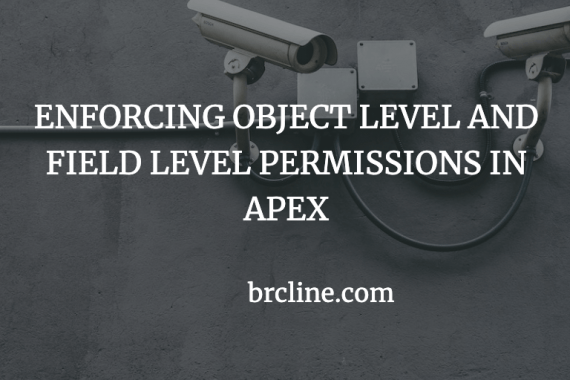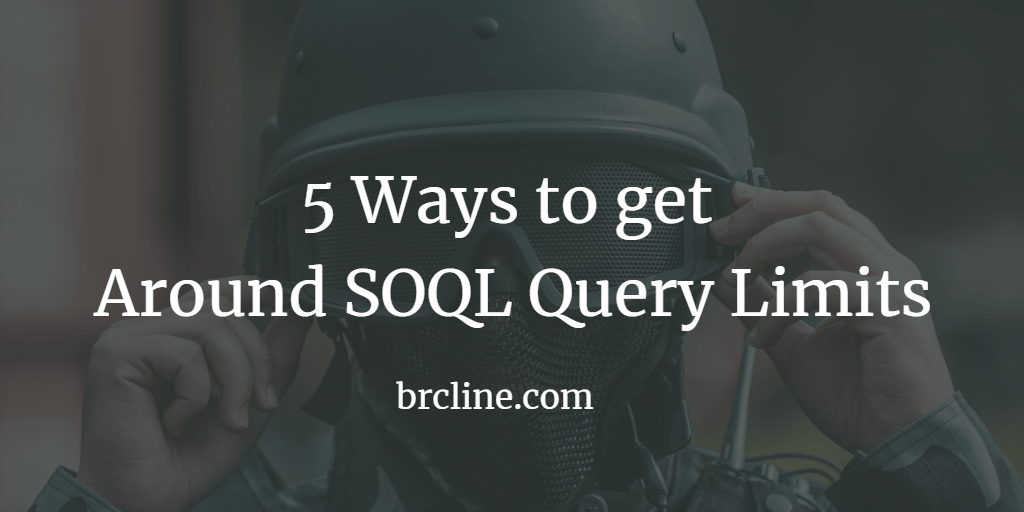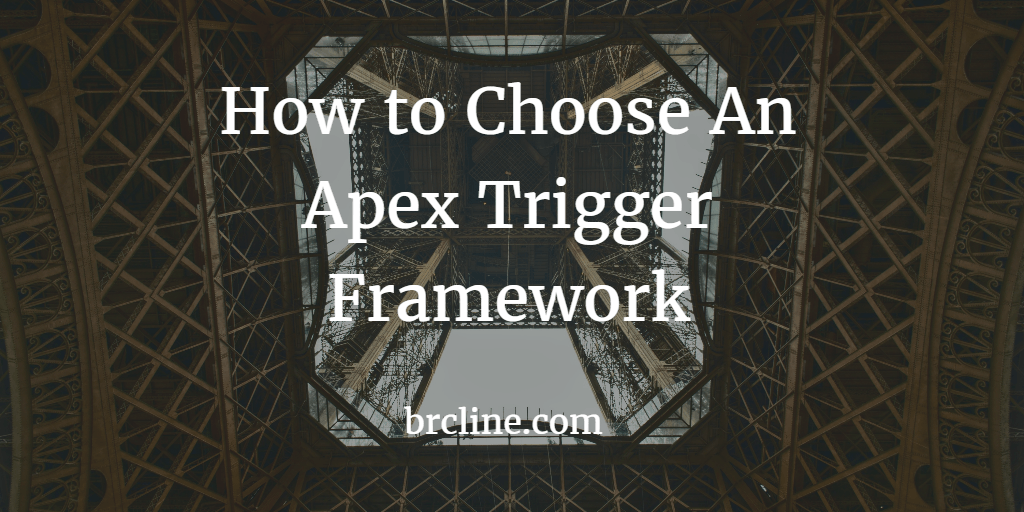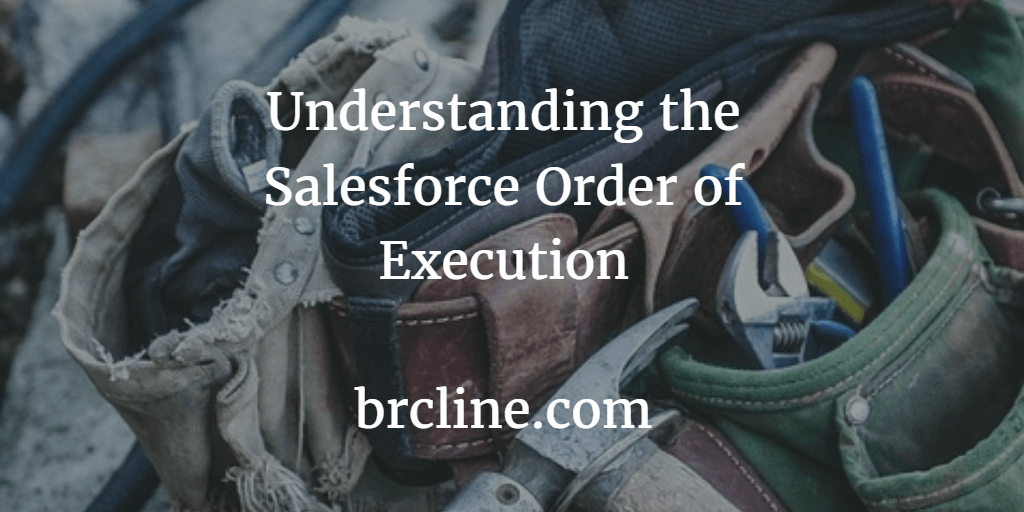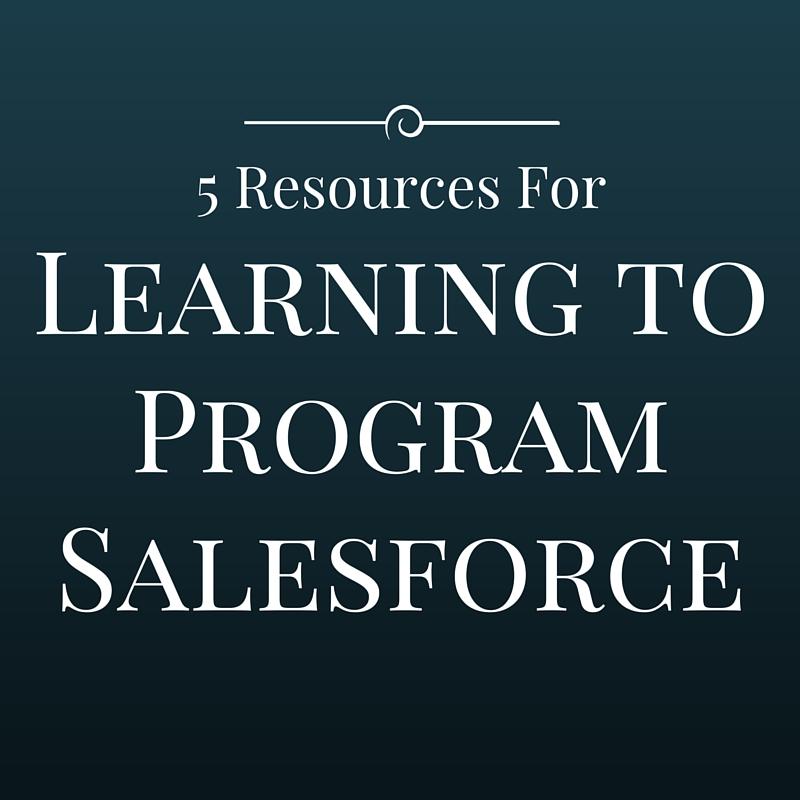How to use Salesforce’s Apex getPopulatedFieldsAsMap
The getPopulatedFieldsAsMap method, introduced in recent Salesforce updates, is a powerful addition for dealing with dynamic apex or SObject instances. This method enables us developers to easily retrieve a map of all fields in an SObject that have been populated, meaning fields that have been set or contain a non-null value. What is getPopulatedFieldsAsMap? The…