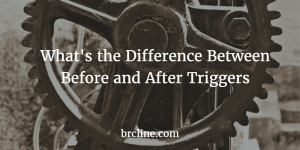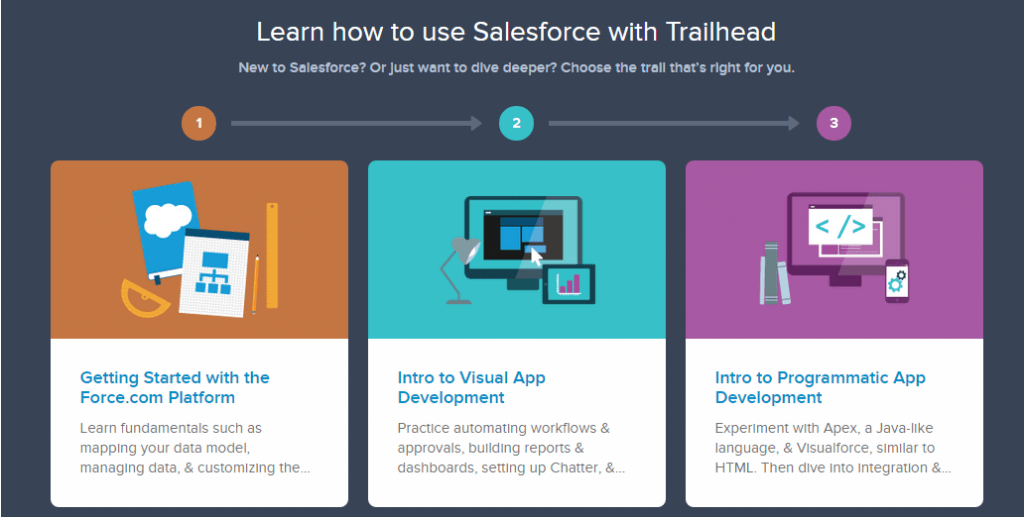If you have been programming on the Salesforce/Force.com platform for any amount of time I’m sure you have come into contact with Apex Triggers. If not, Apex Triggers are units of code that execute whenever a database operation occurs. I’ve put together a post about Before and After Triggers that you should read if you aren’t very familiar with how triggers work.
Apex Triggers can get complicated very fast if your company has a very customized Salesforce Org. Apex Trigger Frameworks are a way of offering generic functionality that structures code in a certain way. If you were to use a building metaphor we could say that a framework is the supporting structure of the building – it’s the steel or wood shell that supports the building. Trigger Frameworks are very good at enforcing trigger best practices.
Why Use an Apex Trigger Framework
If you have ever worked in a customized Salesforce Org that is more than a few years old and has evolved over time, you can see the need for a lot of the best practices and the need for a framework that can abstract a way a lot of the structure. If you were to refactor the triggers and start to follow best practices, you could probably get away without needing to select one. However, trigger frameworks can help significantly reduce the amount of development effort as the org continues to grow more and more.
Here are some real advantages of using trigger frameworks:
- Maintenance of Triggers is a lot easier if the trigger logic isn’t in the trigger.
- Unit testing is a lot less complicated when the logic isn’t in the trigger.
- A single trigger per object gives us a lot more control over the Salesforce Order of Execution.
- It’s possible to prevent trigger recursion without building trigger killswitches all over the place.
- It’s easier for teams of developers to work in a single code base if triggers are implemented consistently.
What do Trigger Frameworks Do?
Trigger Frameworks promote the idea of clean code and more consistent code and provide solutions to a host of other problems that are related to Apex Triggers.
Clear Organization and Structure
As a Salesforce implementation grows, the code becomes increasingly more difficult to maintain.
Recursion Management
Apex Triggers can be execute many times in a single apex transaction if something causes an additional update to occur in the transaction. Most of the commonly used trigger frameworks provide solutions to preventing recursion by using static variables or trigger kill switches. Review my post about the Salesforce Order of Execution if you’re not sure how or why this could happen. Common things to lookout for are Workflows, and Process Builders. Less experienced Salesforce Admins often create them without understanding the potential consequences, as developers we need to be able to handle situations where a trigger shouldn’t be called twice.
Encourages Separation of Concerns
One of the most important parts of software development is separation of concerns.
Separation of Concerns is usually achieved by encapsulation, or information hiding, and by using well defined interfaces. Layered designs are usually implemented as part of separation of concerns.
Criteria to Evaluate
When looking for a framework, you want something that is somewhat opinionated but not too difficult to use and maintain. It’s usually best if there isn’t one class that you have to modify every time you want to add or remove an apex trigger because there’s a good chance it might get missed.
You will also want to avoid using the Trigger static variables and methods within the Trigger Framework, so testing can be done a lot easier.
I believe that as developers we should try and avoid recreating the wheel, and should instead do a survey of the available trigger frameworks and apex trigger architectures before we try to build our own.
I recommend avoiding more complex patterns because Junior Developers and less seasoned developers won’t understand them. This is especially true if you are a consultant and building triggers for a client that doesn’t really have an Salesforce Developers.
Available Trigger Frameworks
There’s a bunch of different Apex Trigger Frameworks that are currently available. Dan Appleman, in his book Advanced Apex Programming, covers the one that they use at his company. Dan has generously provided example code from his book for free whether you purchased the book or not. The code can be found here.
Kevin oHara’s SFDC Trigger Framework is probably a pretty good starting point. It’s a good starting point because it’s relatively easy to understand for beginning programmers and it’s pretty simple to implement. It works by putting most of the logic into apex classes which the trigger’s can then call. For the most part, it’s simply a matter of pushing his code into your org and then extending “TriggerHandler” and implementing a few different overrides.
For most companies, it’s probably a good enough solution.
public class OpportunityTriggerHandler extends TriggerHandler {
public override void beforeUpdate() {
for(Opportunity opp : (List<Opportunity>) Trigger.new) {
// do something
}
}
}
trigger OppportunityTrigger on Opportunity (before insert,
before update,
after insert,
after update) {
OpportunityTriggerHandler handler = new OpportunityTriggerHandler();
handler.beforeUpdate();
}As you can see, it’s pretty easy to implement. There are a few things I don’t really like about:
- I don’t like using the Trigger related variables and methods outside of the Trigger. I like to pass in the Trigger.new List and Trigger.oldMap explicitly.
- The Max Loop Count throws an exception, so you need to make sure your code is all in a try/catch block or it could be rolled back.
- When referencing the Trigger variables in the external class they have to be cast to the proper sObject subclasses. I don’t think there’s a way around this it’s just kind of annoying.
Trigger Pattern for Tidy, Streamlined, Bulkified Triggers by Tony Scott works pretty well for a lot of use cases. I’ve built a few triggers with it and believe it’s being commonly used within the Salesforce Community.
Tony’s framework works by using an interface, structured Trigger Handler class, and a factory class. The Interface is relatively simple, like you would expect. Interfaces allow us to formally define the behaviour we are going to implement and allows the apex compiler to know whether one type can be cast to another.
Most of the logic we need to look at is implemented in ITrigger.cls and in TriggerFactory.cls. The key thing to notice is the bulk methods that has made available for us. There’s bulkBefore(), and bulkAfter() which are to be used for any querying or anything else that requires bulkification.
The only complaint about it, and it’s really minor, is that I’m not a huge fan of having to modify a factory pattern class every time I want to add a new trigger because I usually forget to do this and it takes me a few minutes to remember what I need to do.