When Salesforce introduced Trailhead in the Dreamforce 2014 Developer Keynote I wasn’t overly excited. Trailhead is Salesforce’s Learning Platform; it’s designed to teach you how to administer and program in force.com
Over the last few months, it’s really started to come together and offer lots of interesting content, and challenges.
Overview
Trailhead consists of three different trails (or streams) that cover different parts of the force.com platform. The trails are then split into modules which take anywhere from a few minutes to about an hour to read and complete the challenge.
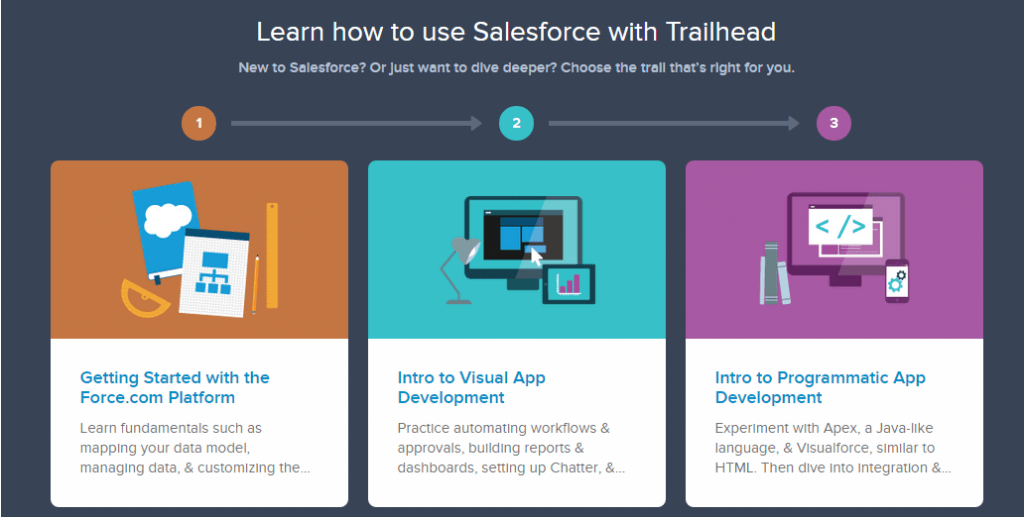
Each module has examples, videos, and follow up exercises. The follow up exercise is often a multiple answer quiz or doing some sort of task through the platform.
To work on the system you need to have a salesforce developer community account, and then login. For each challenge you will be asked to link a Developer Edition account. This process is relatively seamless and simple.
I strongly recommend using a new developer edition account as it will break some challenges if you have different permission sets and validation rules. Error messages provided are incredibly generic and don’t usually seem to exist with a new developer edition account.
Trails
As you can see from the above photo of the trails, they are split into basically three distinct sections of force.com. The first trail or “Getting Started with the Force.com Platform” covers the basics of security, creating a custom app, and creating a custom object. The section about security is incredible well written and I believe we all have the potential to learn something there.
Challenges
Salesforce has cleverly built gamification into Trailed by giving out points for completing challenges. Once you have completed a trail you receive a badge. which is visible on your public Developer Community Profile for all of the world to see. 🙂
What’s really great about the challenges is that they aren’t just about coding or “declarative programming”, but there’s also some different tasks with configuration.
The data security trail covers a lot of different configuration options with profiles and permission sets.
Making the Most of Salesforce Trailhead
- Read the text on the page, and Watch the videos. Some of the videos include information that isn’t really included in the text on the page.
- Do the practice exercises. Most of these exercises only take a few minutes.
- Look at the related resources.These resources mentioned at the end of many units are useful.
- Celebrate your successes and failures; this is part of the learning process. We only can get better by doing. Post on twitter or Facebook when you’ve succeeded.
Conclusion
I believe Salesforce Trailhead is worth trying, and I’m sure even the seasoned expert can learn something as SFDC sure is a huge system. Salesforce seems to be adding new modules to the trails as newer features are being added; for example, there’s now a module regarding lightning/aura.
Hopefully they continue to keep adding to Trailhead, so we can learn about new features right around the time they are available in the new releases.
Happy hiking!




