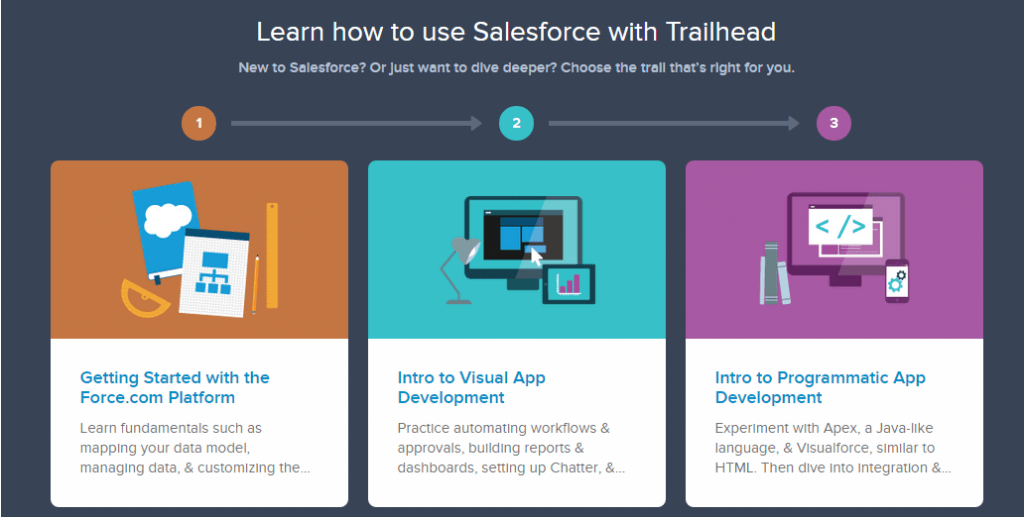I recently found out about Workbench for Salesforce at Dreamforce. Workbench is a web based set of tools that’s designed for Salesforce Administrators and developers to interact with Salesforce.com using the Force.com APIs.
Using Workbench it’s pretty easy to view data, do data loading, perform SOQL queries or SOSL searches, etc.
After logging in successfully you can do a lot of operations. For example, querying standard and custom objects, doing inserts, upserts, updates, deletes, undeletes, purging, deploying, and etc. I’ve used it quite a bite for things I didn’t need or want to write code for.
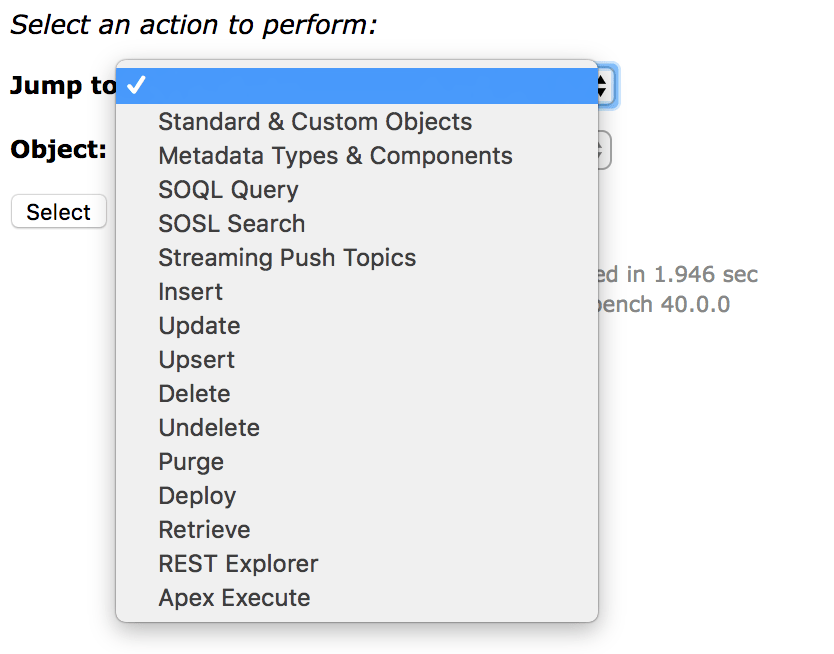
Logging Into Salesforce Workbench
Logging into the Salesforce Workbench is pretty easy, it supports the username and password login. You’ll need to know which Environment to use, typically Production is your Production Org or your Developer Edition account.
Sandbox is likely everything else.
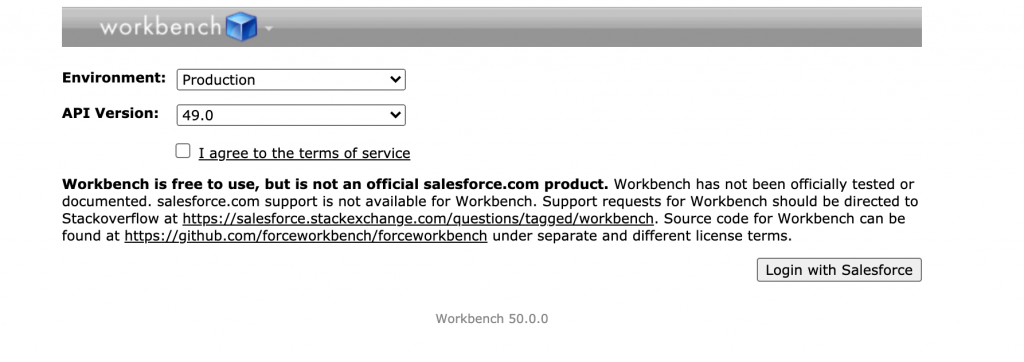
To login go to : https://workbench.developerforce.com/login.php.