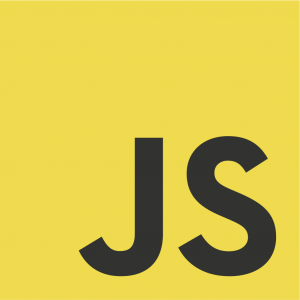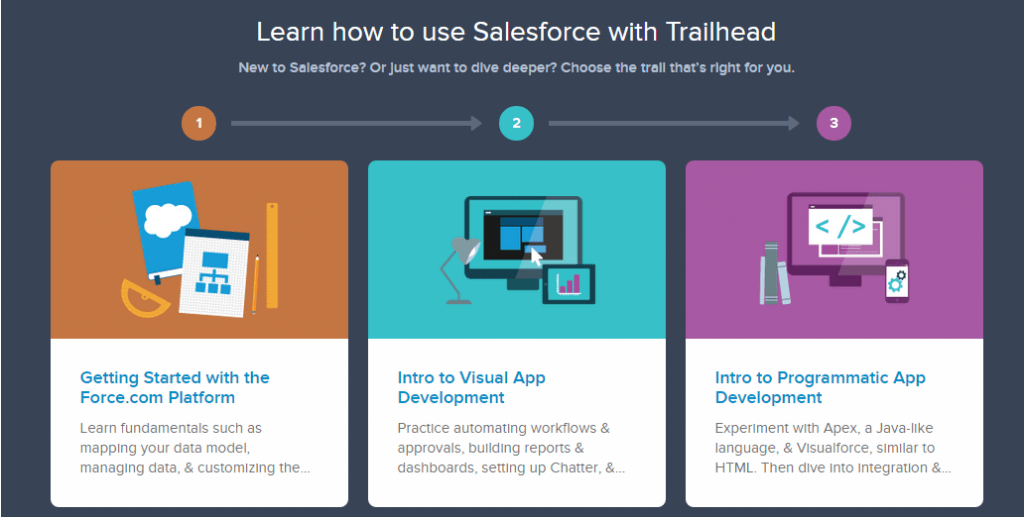Salesforce’s Spring 15 release is going to include mapping and geolocation for address fields. I believe, location based features started appearing before I started using Salesforce.
Even more exciting, is that visualforce will include a map component. The mapping component appears to be using Google Maps, but this could probably change.
The new mapping component uses JavaScript to zoom, and move around.
If you get an error when including the maps that reads something like this: “visualforce maps are not enabled for your organization. please contact your administrator” you will need to enable them by following the below directions.
How to Enable in Pre-Release
Setup -> Build -> Customize -> Maps & Location -> Settings. Read the disclaimer and click Okay or Agree.
Including the Map in Visualforce is incredibly easy; it can be done in basically one line of code. The component is simply apex:map.
If you get an error when trying to save the page, make sure your page version is at least 32.