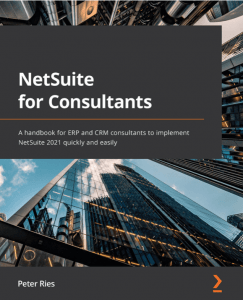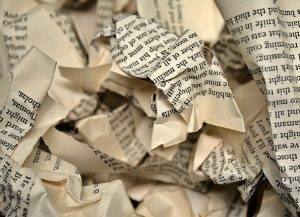Auditing the number of users and who the power users are of NetSuite is unfortunately one of those things Administrators need to do just as the company begins it’s renewal process. Answering questions like can we reduce the number of users and save dollars is always important.
In NetSuite, it’s pretty easy to see who is regularly using the software. To do this, we simply need to sign in as an Administrator so we can Use the Login Audit Trail. To access it we simply go to Setup -> Users/Roles -> View Login Audit Trail
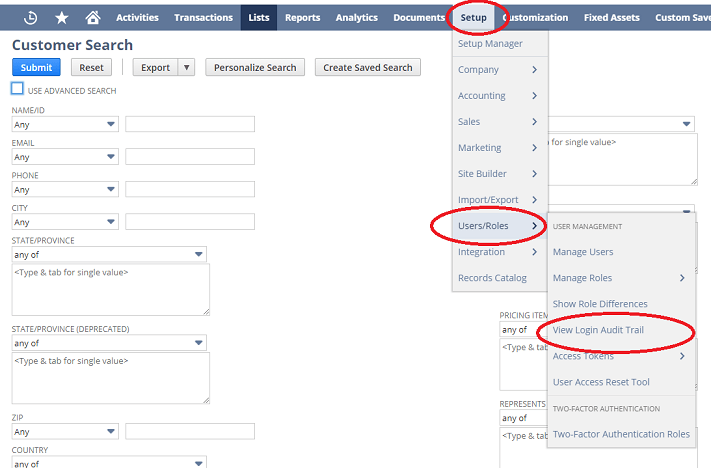
The Login Audit Trail is a prebuilt search that allows us to filter results by user, by role, or by a specific date rate. The form will load and then we’re able to see the results by clicking “Submit”.
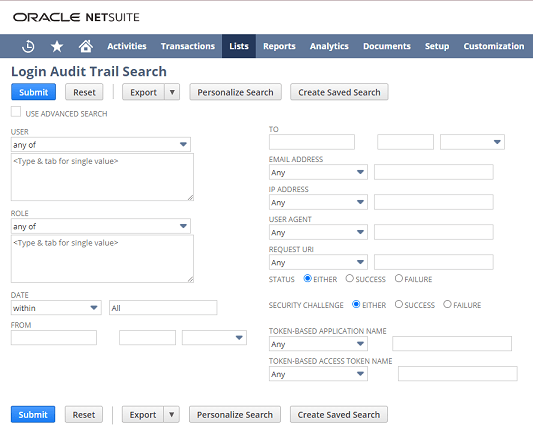
And then, you’ll see a page of the results with the login date, email address, user’s name, the Role they used, the IP address, and whether it was successful or not.
What I then do is export the list and build a pivot table with the user’s name and the count of sign ins to better understand who my power users are.
Hope this helps!