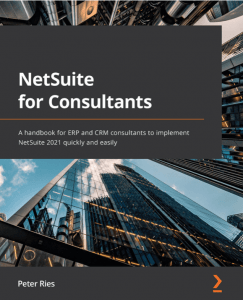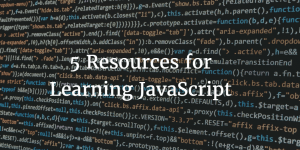Over the years, I’ve been blessed to work a lot with different ERPs and CRMs. NetSuite in particular is pretty hard to crack into because there’s very little “free” training available out there and the documentation is pretty poor.
NetSuite like a lot of software as a service applications uses a variation of JavaScript to allow customization. NetSuite’s variation is called SuiteScript.
SuiteScript allows developers to create front end interfaces and do customized backend development to meet business needs. I used a video called SuiteScript 101 from YouTube to get started.
Learning to extend NetSuite through code has allowed me to pull off some pretty impressive things and save the companies I’ve worked at a considerable amount of money.
Development Environment
If you’re like me and come from a Microsoft background, VSCode is a pretty good editor for using with NetSuite. Notepad++ is also a pretty good option too.
On mac, TextWrangler has been one of my go to editors for a long time.
On Platform API Documentation
SuiteScript’s on platform APIs aren’t all that intuitive, so it’s important to find a pretty good resource that has them documented. Suite Coder has put together a pretty exhaustive list of most of the NetSuite API.
Integrating NetSuite With Other Apps
NetSuite’s API is named SuiteTalk, it comes in two forms a SOAP API and a REST version. If you are using Nodejs you likely would better off using the REST API, otherwise SOAP might be better.
For Nodejs there’s a number of libraries on NPM that allow us to skip writing a lot of boilerplate code. If you are using a language that uses the .NET Framework and are using Visual Studio, you should really look at using the SOAP API and autogenerating a lot of the code.