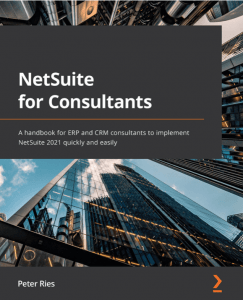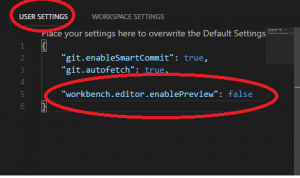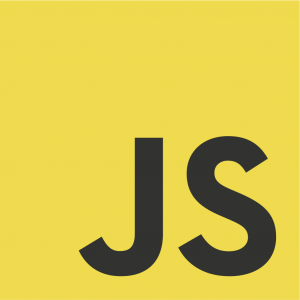One of the first things I do, when taking over a NetSuite instance is making sure that SuiteScript support is enabled. Enabling SuiteScript support is really easy!
Simply put, we can enable SuiteScript support by going to Setup -> Company -> Enable features.
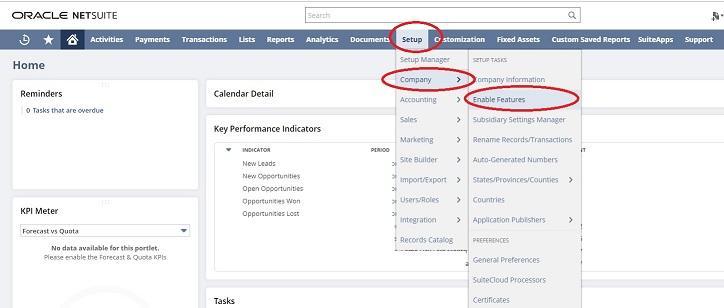
We then need to select the SuiteCloud tab and find the section that has the SuiteScript options.
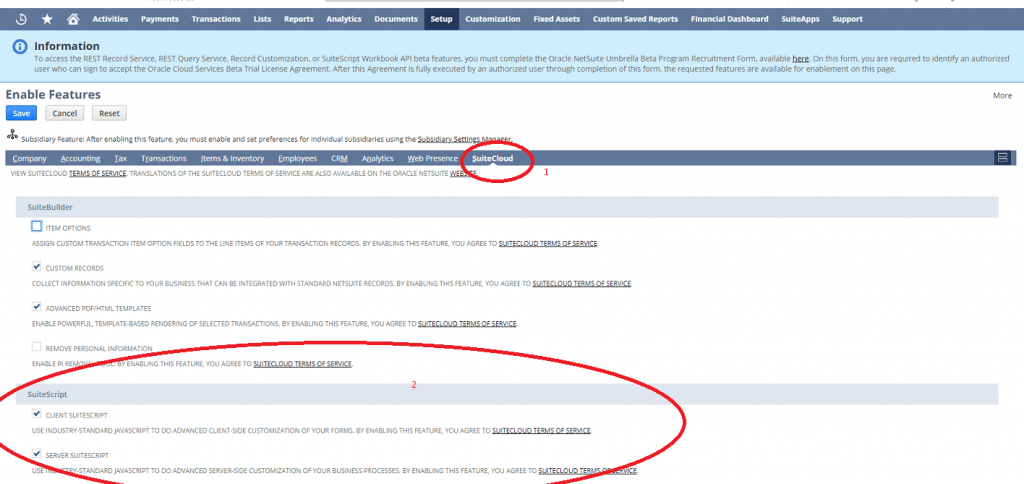
Check both check boxes and click Save. A dialog box asking you to potentially agree to NetSuite terms should popup.
What are NetSuite Server SuiteScripts?
Server Scripts allow us to do three different types of scripts: User Event, Scheduled, and Dashboard. The User Event scripts execute whenever a particular event happens and are really useful for customizing workflows or doing additional processing when a record is entered or updated.
Scheduled are scripts that execute on a certain schedule or on demand. These are really great for bulk processing of records. Dashboard scripts allow us to create custom dashboard portlets that can do some pretty sophisticated things.
What are NetSuite Client SuiteScripts?
Client SuiteScript allow us to do alerts, calculations or business logic within the user’s browser as they work with data. They can execute at the form level or the record level allowing us to do some pretty complex things.
In this blog article, you learned how to enable SuiteScript and learned a little bit about what the differences are between the two major types.
Also published on Medium.