Common Reasons Salesforce Integrations Fail is part of the blog post series: Integrating Salesforce With Other Apps – A Series!
When we integrate something we are connecting two applications or systems together so they can talk to each other and share data. Integration is necessary to sync or move data. Before you or the company can start an integration it’s really important to know what you’re hoping to get from the integration and what the key performance indicators are.
There’s a lot of really good business reasons to integrate Salesforce. In the blog post, Reasons to Integrate Salesforce I highlight a lot of the potential benefits. Regardless of the many benefits, there’s a considerable amount of risk that can occur due to Salesforce Integrations.
The purpose of this blog post is talk about all of the common reasons that a Salesforce integration could fail. Moving data between systems consistently through an integration can be difficult especially given all of the limits that Salesforce throws at us!
Poorly Understood Requirements
Before you can or should begin the integration you need to spend some serious time in planning, documentation, and and gathering requirements. Expected outcomes should clearly be communicated before the project begins because this is the best time to determine what to integrate and what the potential impacts will be.
Bad Data
Before any integration can begin, it’s really important to clean or remove any data. Data integrity and duplication problems in multiple systems has the potential to become a really big problem.
A data management strategy and an owner needs to be selected before anything should move between the systems. For example, merging or reject duplicate records needs to be decided early and it’s really important to map all of the data fields from one system to the other.
Solving this is best done by preparing the data early and testing the migration as soon as possible into a sandbox or test system. Validating the data manually on both sides of the integration will take quite a bit of work but it’s so necessarily to do this early.
API or Other Governor Limits Hit Frequently
Salesforce has some very restrictive governor limits due to the multi-tenancy requirements of the platform.
For example, when doing data imports there’s a hard limit of 50k records per attempt and a bulk api limit of 15k batches per rolling 24 hour period. A batch contain up to 10k records and 100k characters.
Batches are limited to how long they can run for – currently it’s a 10 minute limit. If a batch fails it goes into a queue and can be potentially reattempted up to 10 times.
Real Time Integrations are Really Difficult
A lot of stakeholders won’t realize that a change in one system won’t necessarily be in the other system immediately. This is done because normally large systems are integrated in batches (ie things might happen hourly).
If something has to happen in real time, there’s going to be a balancing act between the business requirements and the Salesforce governor limits.
Wrapping It Up
Integrating Salesforce with other systems will fail, if you aren’t prepared to put the upfront effort into planning and understanding the problems you want to solve.
This blog post post is part of the series: Integrating Salesforce With Other Apps – A Series!

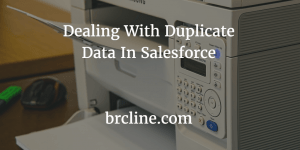

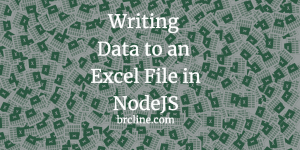
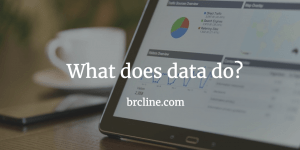
Pingback: Integrating Salesforce With Other Apps - A Series! - Brian Cline