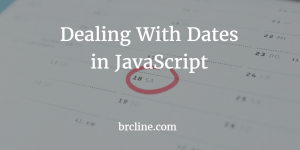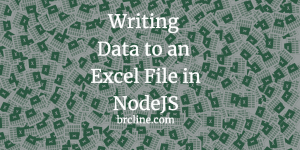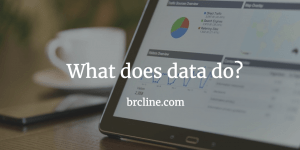Overtime, it’s easy for a Salesforce org to accumulate duplicate Leads, Contacts, Accounts and of course Opportunities. Duplicate data usually means that there’s some bad practices in your sales process or that staff aren’t checking to see if a contact or lead already exists. Companies rarely spend a lot of their time focusing on the data and how clean it is within their systems, but data can be a huge asset when making business decisions. Bad or duplicate data can result in a lot of time wasted by sales staff.
How does Duplicate Data get created
As mentioned, duplicate data is usually a sign of a bad process.
Poor User Training
When onboarding new staff and implementing Salesforce, it’s really important to make sure that staff are searching before creating new Leads. In a lot of cases, it probably makes sense to bring back an unqualified Lead and make sure of it. During Lead conversion it’s really important to make sure that staff are looking for existing accounts and opportunities.
Buying Lists / Leads
When importing data, it’s really important to make sure that you don’t already have the data within Salesforce or that you have some sort of process for catching it.
Obviously, humans make mistakes and will always make some mistakes. Every company is going to have some level of duplication.
Finding out if your Org has Duplicates
There’s a host of different ways to determine if your org has duplicates. One really simple way, although it’s pretty time consuming, is to export a list of all Contacts or Leads as a csv file with the Id, and Email address. In newer versions of excel, I believe you can do this now on up to 1 million records.
Open up the report in Excel and create a pivot table using the Email as the row label, and the Id as the Values. If you see any “Count of Id” fields that have a value that is greater than 1, then you have an issue with duplicates.
Resolving Issues with Duplicate Data in Salesforce
There’s a few different ways to manage duplicates within Salesforce, they can be basically summarized in these two ways:
- Don’t allow them in. Basically, if you enable Duplicate Rules in Salesforce you can prevent duplicate Leads and Contacts being created based on the Email Address. This works okay, but it really can cause a lot of chaos if your company is allowing Leads and Contacts to be imported from other systems whether it be Pardot, Web to Lead forms, or something else. Basically, they won’t be allowed and in some cases it may cause your company to spend just as much time as it did handling duplicate leads.
- Allow duplicates to happen, but try and automatically merge them. There’s a bunch of AppExchange Products that can do this using fuzzy logic and a series of rules.
Salesforce Duplicate Rules
Salesforce has a solution for duplicate management that works okay without additional expense, but as mentioned above it basically doesn’t allow duplicates in. The Salesforce Duplication rules define what to do when duplicate records are created in Salesforce. For each rule, there needs to be at least one matching rule. Basically, this tells the platform what to do when a duplicate exists.
Salesforce AppExchange Products
Removing and preventing duplicate is not a one time activity – it’s always going to take some time, but with standardized data and consistent business logic it can become a lot less time consuming over time. If you have the budget, I strongly recommend looking at some of the AppExchange products that are available in the Data Cleansing category.
Does your company have a problem with duplicate data? How is it preventing duplicates?
Also published on Medium.