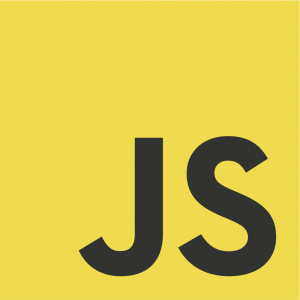WAMP Server generally runs fine without any problems, although sometimes we have to make some configuration changes because of other software monitoring ports. Skype, for example, is commonly using port 80 to communicate and stopping apache from responding.
If you’re using WAMP and apache at the same time, you need to left click the WAMP Manager icon in the system tray and go to apache -> httpd.conf and look for a line that says: Listen 80 to instead use a different port like: Listen 8080.
Hope this helps!