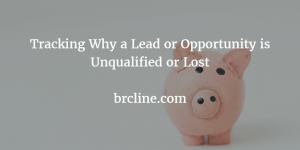“Lead Source” is a standard picklist field on the Lead which is used to determine where that particular Lead came from.
This field is highly valuable to a skilled marketing team because it will allow them to evaluate how the leads they are acquiring are doing for the sales team.
By default, the values are
- Web,
- Phone Inquiry,
- Partner Referral,
- Purchased List,
- Other
Customize the Values
While I think the default values are okay, I think that they should be changed to provide more information about where the particular lead came from.
As you can see with the default values even Salesforce has made it obvious that the Lead Source is where you got the lead from, not what the purpose is. For example, “Signup” probably wouldn’t be a good lead source instead you should use “Website”.
To avoid creating hundreds of different lead sources and making reporting very difficult for your marketing team, you need to really consider creating additional fields which can be used to track addition details.For example, if you your company routinely has a booth at Dreamforce you probably wouldn’t want to have Lead Sources like “Dreamforce 2015 – Visited Booth”, “Dreamforce 2015 – Visited Party”, “Dreamforce 2016 – Visited Booth”, “Dreamforce 2016 – Visited Party”.
Instead you could create two additional fields called something like “Specific Lead Source” and “Lead Action” and then split those options up. Using the same Dreamforce Options I would split this up to be like the below:
| Original Lead Source | New Lead Source | Specific Lead Source | Lead Action |
|---|---|---|---|
| Dreamforce 2015 – Visited Booth | Tradeshow | Dreamforce 2015 | Visited Booth |
| Dreamforce 2015 – Visited Party | Tradeshow | Dreamforce 2015 | Visited Party |
| Dreamforce 2016 – Visited Booth | Tradeshow | Dreamforce 2016 | Visited Booth |
| Dreamforce 2016 – Visited Party | Tradeshow | Dreamforce 2016 | Visited Party |
Set Lead Soure Automatically
Where possible fields should be automatically set whether this is done in your marketing automation tool, in a web-to-lead form or somewhere else. By setting the values automatically, management will be more trusting of the data because there’s less chance of human error after the automated aspect has been running for a while.
Don’t allow the Value to be Changed
Lead Source shouldn’t be modifiable after the Lead has been created. The lead source should always be where the lead started from and shouldn’t change every time they respond to event or fill out additional details. If you want to track the lead’s activities you should be looking at campaigns and the campaign reporting or using a marketing automation tool like pardot and looking at the lead’s activities.
Making the Lead Source not modifiable could be done in a few different ways:
- A workflow could change the value back to the original value if it has been changed. This solution is probably the simplest solution and definitely requires the least amount of effort. If there’s a problem, it can also be easily disabled and re-enabled once the problem has been solved.
- An apex trigger could be used to change the value back to its original value in a Before Update trigger if it has been changed.
Allow the Lead Source to be Mapped to Other Objects
When a lead is converted it’s values are mapped to the Contact and Opportunity. Lead Source is incredibly valuable data because it can help marketing understand what is most likely to be qualified and ultimately won. As previously mentioned, the value of the Lead Source field is copied to the Opportunity as part of the conversion process and will be incredibly value to your marketing team when they are evaluating lead sources.
Reporting on Lead Source
With the reporting in Salesforce it’s relatively easy to track how leads are progressing compared to the source.
A really good marketing team should be constantly reviewing how leads are doing by source and refocusing efforts as needed. With this being said, I strongly recommend adding reporting to a marketing dashboard.