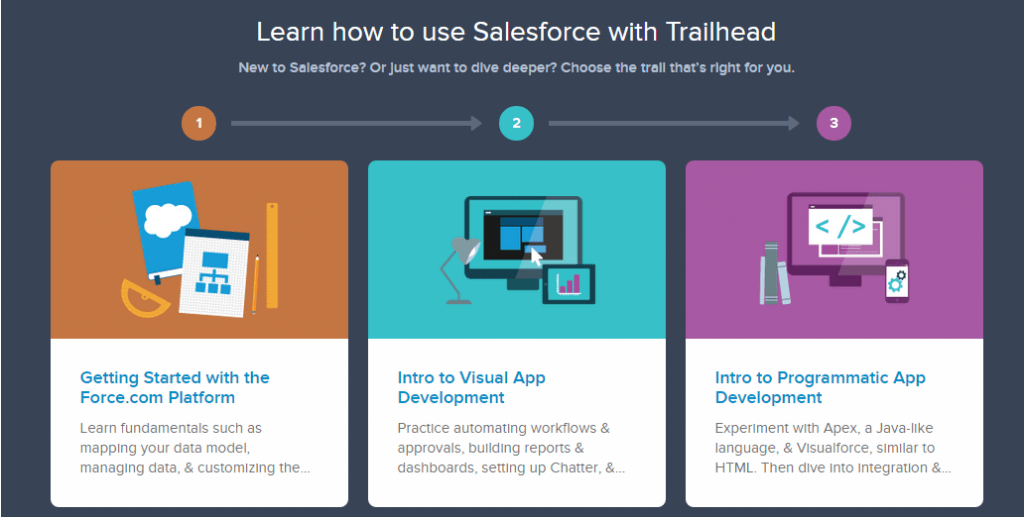Documenting a Salesforce Org is really challenging because it can be complex especially when working across many different branches or divisions. Maintaining and keeping the documentation in sync is also really difficult if there isn’t significant executive sponsorship.
Why Document Your Salesforce Org
The main reason I care about creating good documentation is because I have so much first hand experience with starting somewhere new and nothing is documented. It feels like it takes forever to get anything done because it’s not clear how something is implemented, or why it’s been implemented that way.
If you want to stay forever employed at the same company, I guess it’s a good practice to make yourself indispensable by keeping all of the information in only your head. That doesn’t make sense to me though. 😊
Start With Descriptions & Help Text
It sounds kind of funny to say it, but the first documentation to really start with is help text and descriptions on fields. In the description mention how the field is updated if it’s updated through a flow or process builder.
If the field is only used in certain circumstances, mention that too! It even helps your future self.
Data Dictionaries
Data dictionaries can be very helpful when working with external consultants or with developers that are going to integrate another system with Salesforce.
See Integrating Salesforce With Other Apps – A Series! for some ideas of how to integrate it with other systems.
Keep the Documentation Short and to the Point
Good documentation is short, brief, and to the point. It’s unnecessary to get into granular detail and document what every single flow or trigger does with every field. The big reason not to get that deep is that it will become unmaintainble and require a large commitment to keep updated.
You won’t always have time to update it every time you update a flow to email Suzy in accounting instead of Sally in account. Instead focus on the flow emailing a Representative from Accounting because the Opportunity has completed their order.
Build Process Maps
Simple process maps using Business Process Modeling Notation (BPMN). These BPMN documents can make a world of difference to a new comer or when communicating to a busy executive. BPMN documents are a flow chart that shows the steps of a business process from start to finish.
Start with the full documents and remove details as needed for executive or management views. To get simple you need the first big messy picture. 😊
Keep Documentation Easily Editable
If your company is using SharePoint and has a share set up between all of the Salesforce team – then keep the documentation there. Don’t share it only on one computer or in one OneDrive account – focus on it belonging to the team and everyone having potential ownership of it.
Wrapping It Up
Documentation that is out of date is confusing and likely worse than no documentation. So, keep documents updated by keeping them simple and easily accessible. I try to frequently use the documentation as how I explain to users and executives.