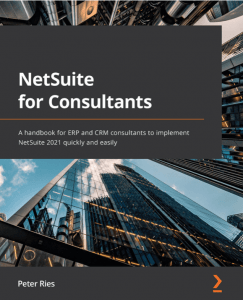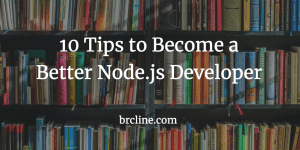The big reason to implement an enterprise resource planning platform like NetSuite is to be able to make data driven decisions.
To be making data driven decisions we need to be using the reporting capabilities of the platform. For a company to be really using NetSuite, they should be using the saved searches and reports functionality and have some dashboards setup.
NetSuite Saved Searches
NetSuite Saved Searches are a request for information that is made with specific criteria. It’s almost like doing a visual SQL query that can be used in a lot of different areas of NetSuite.
Usually I use Saved Searches for customers or transactions. More often than not, I’m highlighting Sales Orders, Invoices or Vendor Bills. There are other scenarios where the Saved Search becomes useful:
- Displaying a lot of information about records
- Ad hoc questions
- Highlighting specific questions
Saved Searches can be configured as custom portals for the home dashboard which give users instant access to results. Saved Searches can also be used to display summary values and in custom KPIs!
Saved Searches can also be used to send an email when data changes or data is added.
NetSuite Reports
A NetSuite report is a more user friendly and visually appealing way of displaying data results.
Reports are really useful for displaying data to senior operators within the business or giving a quick glance at the highlights on a dashboard. There’s a lot of other times when reaching for a report makes sense:
- Subtotals or simple formulas are required
- formatting is really important
- data needs to be displayed in a more visual way
The best way to use NetSuite reports is to find a base report that does almost what you need and then customize it to do what you need.
SuiteAnalytics
SuiteAnalytics is more of a business intelligence style tool than saved searches and the reports. SuiteAnalytics uses the idea of datasets that define the data in a workbook.
It allows us to join multiple types of records together and produce tables, pivots and charts.
For the most part, I reach for SuiteAnalytics for advanced dashboarding or when the leadership team needs a lot of data in one view.
Wrapping it Up
Saved Searches, Reports, and SuiteAnalytics are very similar but solve different problems. Knowing which one to reach for can be challenging.
Reports output to a Reports Screen, saved searches output to a list segment. Out of the box, saved searches don’t include totals or sub totals – for that you should use a report or SuiteAnalytics.
Reports and SuiteAnalytics allow for slicing and dicing of information on the fly, Saved Searches allow you to update data though which can be useful too!