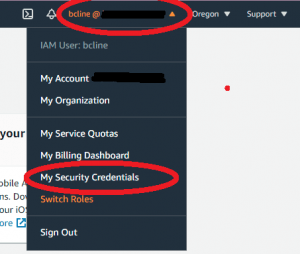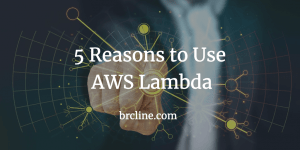AWS API gateway is a phenomenal service from AWS because it has all of the features somebody could ever want in an API gateway.
API Gateway can do traffic management, CORS support, access control and authorization, throttling, monitoring and even API version management.
If you connect it up to the Serverless Framework and AWS Lambda it can build an entire technology stack without ever having to manage a server. I’ve personally seen thousands of concurrent API calls coming to Lambda and accessing a database. My favourite part of is paying for only what is used.
REST API
Step 1: Log into the AWS Console.
Step 2 : Go to the API Gateway console.
Step 3: Notice the text written in the Protocol column for your API.
Step 4: Click the Stage you need the URL for
Step 5: Find the API Gateway endpoint which should be labelled as the Invoke URL.
HTTP API
Step 1: Log into the AWS Console.
Step 2 : Go to the API Gateway console.
Step 3: Click on the API name.
Step 4: Find the Deploy section in the left panel.
Step 5: Click on stage Step 5: Select the stage. The stage details on the right side will include the “Invoke URL”
Read more about API Gateways in the blog post Introduction to API Gateway
Also published on Medium.