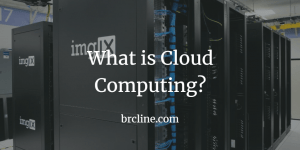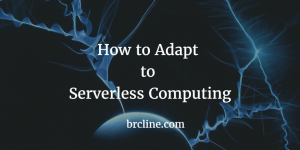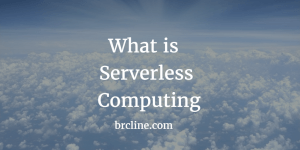Cloud costs can become expensive really fast if we aren’t consistently tracking and modelling our expenses. There are a number of ways that we can track our costs leading to a lower total cost.
AWS Cost Explorer
In the AWS User Interface, we are able to use a service called Cost Explorer which gives us an interface to look at our costs by service, by cost tag, and looks at predictions for the next three months based on current usage. AWS also gives potential recommendations on how to reduce costs.
AWS Budgets
The AWS Budgets interface allows us to track cost per service, service usage, and our reserved instance utilization. Reserved Instances are a commitment to use a certain service or EC2 instance for a length of time which results in a billing discount from AWS. I’ve seen discounts as high as 72% if you’re willing to commit to three years and pay upfront.
AWS TCO Calculator
The AWS TCO Calculator allows technology departments or architects to determine what could be saved by leveraging cloud infrastructure.
AWS Simple Monthly Calculator
The Simple Monthly Calculator is an easy way to determine the rough costs for running specific AWS infrastructure. It’s suppose to be deprecated soon but the Pricing Calculator doesn’t have all of the same features today.
AWS Resource Tags
AWS Resource Tags are metadata that is assigned to a specific resource in the AWS account. They’re a great way to track usage across departments, environments or projects. The Cost Allocation Report can include costs grouped by active tags.
The tags can also be utilized in the AWS Cost Explorer to better understand the costs and better allocate costs against departments, projects or environments. I love to use Resource Tags to reference the various environments (dev, staging, and production).