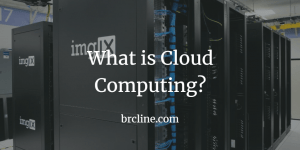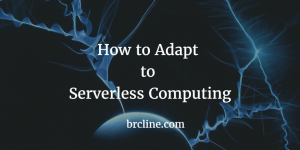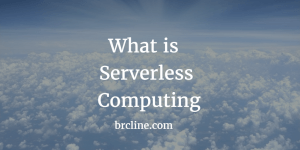It’s not secret that the cloud can be a lot cheaper than running hardware in our own data center. Unfortunately, a lot of AWS accounts spend a lot of money they don’t need to because of automation or things not getting shut off. In this blog post, we’ll cover some of the ways to reducing Cloud Costs in AWS.
The number one way to reduce your costs in the cloud is to turn it off if you’re not using it. If you need to use it, but it doesn’t necessarily always need to be on then maybe you should look at using Spot Instances.
I have been using a scheduled lambda function to turn on and turn off resources that I don’t need in the development environment for quite a while. This allows organizations that I’ve worked for to essentially pay very close to nothing for the development and staging environments.
After turning off things, the next way to reduce Cloud Costs is to look at your AWS bill and try and find things that you’re paying for but not using. For example, Elastic IP addresses that haven’t been assigned. Turn them off if you haven’t used them for a long time and don’t think you’ll use them in the next 3 months.
After shutting things off and auditing the bill, then you should look at rearchitecting things. Go after the low hanging fruit before trying to do massive changes that might shave off 2 – 5% of the bill. It’s rarely worth massive rearchitecting to save a little bit of money.