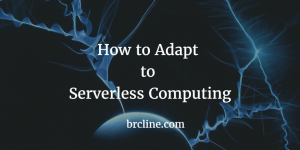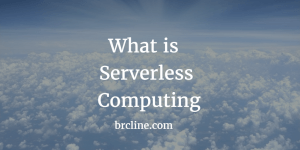The security of our applications is more important than ever. One way to secure your serverless application is to implement token-based authentication, which helps to ensure that only authorized users can access your app. In this article, we’ll be covering the basics of JWT (JSON Web Tokens) and how to add JWT token-based authentication to your serverless application using JavaScript and the Serverless framework.
What is a JWT?
JWT, or JSON Web Token, is a compact, URL-safe means of representing claims to be transferred between two parties. In the context of authentication, JWTs are used to securely transmit information about the user’s identity from the client to the server. The JWT consists of three parts: header, payload, and signature.
The header contains information about the token’s type and the algorithm used to sign it.
The payload contains the claims, or the information being transmitted, such as the user’s ID, name, and email.
The signature is created by signing the header and payload with a secret key, and it helps to ensure that the information in the JWT has not been altered.
The blog post Creating and Validating JSON Web Tokens (JWT) in Node.js covers the concept of JWTs in a lot more details.
Why Use JWT for Serverless Applications?
There are several reasons why you might choose to use JWT for your serverless application:
- Scalability: Since JWT tokens are self-contained, they can be easily passed between servers, allowing your serverless application to scale with ease.
- Portability: JWTs can be easily passed between client and server, making it easier to build applications that work across different platforms.
- Security: JWTs are signed, meaning that they cannot be altered without detection, making it more difficult for attackers to compromise your application.
Adding JWT Token-Based Authentication to Your Serverless Application
In this section, we’ll walk through the steps of adding JWT token-based authentication to your serverless application.
- Create a JSON Web Token
The first step in adding JWT token-based authentication is to create a JSON Web Token. You can do this using a library such as jsonwebtoken in Node.js. The following code shows how to create a JWT token:
const jwt = require('jsonwebtoken')
const payload = {
id: user.id,
email: user.email
}
const secret = 'yourSecretKey'
const options = {
expiresIn: '1h'
}
const token = jwt.sign(payload, secret, options)
In the code above, we define a payload that contains the user’s ID and email. We then sign the payload using a secret key, and specify the expiration time for the token.
- Send the JWT Token to the Client
Once you have created the JWT token, you can send it to the client as part of the response to a successful login request. For example:
app.post('/login', (req, res) => {
// Verify user credentials
if (user) {
const token = jwt.sign({ id: user.id, email: user.email }, secret, options)
res.json({ token })
} else {
res.status(401).json({ message: 'Unauthorized' })
}
})
- Verify the JWT Token on the Server
Once the client has received the JWT token, it should be passed back to the server with every subsequent request. The server should then verify the token to ensure that the user is authorized to access the requested resource. To verify the JWT token on the server, you can use the jsonwebtoken library in Node.js, as shown in the following code:
app.use((req, res, next) => {
const token = req.headers['x-access-token']
if (!token) {
return res.status(401).json({ message: 'Unauthorized' })
}
jwt.verify(token, secret, (err, decoded) => {
if (err) {
return res.status(401).json({ message: 'Unauthorized' })
}
req.user = decoded;
next()
})
})
In the code above, we use a middleware function to verify the JWT token before allowing access to the requested resource. If the token is not present or is not valid, the user is returned an unauthorized error.
Wrapping it Up
We covered the basics of JWT and how to add JWT token-based authentication to your serverless application using JavaScript and the Serverless framework.
By following these steps, you can secure your application and ensure that only authorized users can access your app. As always, be sure to properly handle and secure your secret key, and thoroughly test your implementation before deploying to production.
Also published on Medium.