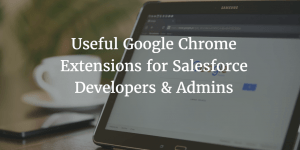SQL Server Reporting Services is an excellent tool for controlling the output of reports and having reports created dynamically and even emailed to users. On all reports, I generally try to add a header and footer that will allow the users to quickly see the details of the report.
Generally, it’s a great idea to include the parameters used to generate the report especially if there’s several options that could produce dramatically different results.
Header
I always like to include all of the parameters used to generate the report in the header and include the name of the report as well. In most cases, the reports I create are exported to PDF and sometimes printed for management or sometimes emailed to clients.
And of course, it’s always a great idea to add some branding to the header like including your company’s tag line and logo.
Footer
I always include the creation time of the report, along with the page number and total number of pages in the footer of the report.