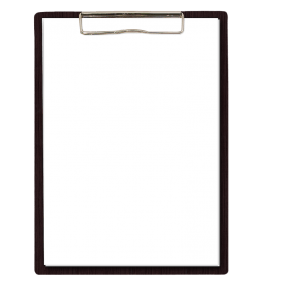Magento is an excellent project that so far hasn’t been too difficult to program for. Initially learning how to use magento has been fairly tough: there are a lot of settings and fields that should be set before the site becomes visible to visitors and of course indexed. I won’t touch on magento seo right now, but I will say that so far my impression is that magento was designed with seo in mind.
By default, logging is turned off in magento. Logging for magento should be turned off by default because the logs can rapidly increase; when programming on magento I turn the logging on to try and catch those occasional bugs or errors that occur. I always shut the logging off after I have completed any programming tasks.
We should always make sure that we do not make the logs visible to the normal user either because of the potential for database names or credentials to be spewed out in the log.
Steps to turn on logging:
- Go to your admin area usually: http://www.yourdomainhere.com/admin
- Go To Configuration
- Scroll to the bottom of the screen, look on the left for Advanced and click Developer
- Expand Log Settings and change Enabled drop down list to Yes
- Click Save config.
Note that magento stores log files by default in: var/log/system.log and var/log/exception.log.
Hope this helps!