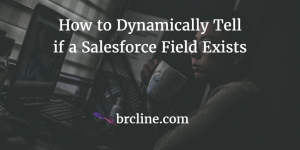The easiest way of telling what version of Magento you are running is by viewing file app/Mage.php and looking for a function called getVersionInfo().
The function should look something like the following and be fairly self explanatory to most developers.
public static function getVersionInfo()
{
return array(
'major' => '1',
'minor' => '5',
'revision' => '0',
'patch' => '1',
'stability' => '',
'number' => '',
);
}
Hope this helps!