At work today, I had a user come see me regarding his keyboard suddenly not working on his Dell Studio 1550 laptop which the company bought about a month ago. Keys being pressed weren’t being sent properly to Windows 7, and LEDs weren’t properly lit.
Solution:
- Remove the battery
- Press and hold the power button for about 10seconds
Apparently, this solution removes static build up?


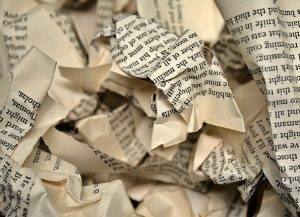
StaP