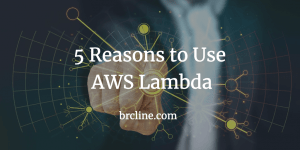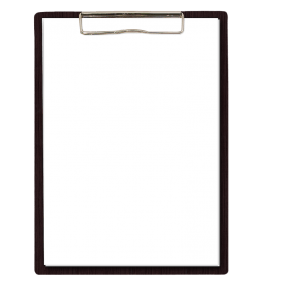AWS Lambda automatically includes the AWS SDK, so there’s no need to include it.
To write to Amazon S3 from an AWS Lambda function in Node.js, you can use the AWS SDK for JavaScript in Node.js.
Here is an example of how to write an object to S3:
const AWS = require('aws-sdk')
exports.handler = async (event, context) => {
// Set the region
AWS.config.update({region: 'REGION'})
// Create S3 service object
const s3 = new AWS.S3({apiVersion: '2006-03-01'})
// Set the bucket and key for the object.
const params = {
Bucket: 'BUCKET_NAME',
Key: 'OBJECT_KEY',
Body: 'OBJECT_CONTENTS'
}
// Write the object to S3
try {
const data = await s3.putObject(params).promise()
console.log(data)
} catch (err) {
console.log(err)
}
}This example writes an object with the contents 'OBJECT_CONTENTS' to the bucket 'BUCKET_NAME' with the key 'OBJECT_KEY'. Make sure to replace 'REGION', 'BUCKET_NAME', and 'OBJECT_KEY' with the appropriate values for your environment.
Note that this example uses async/await syntax, which is only supported in Node.js versions 8.10 and later.
If you are using an earlier version of Node.js or prefer callbacks, you can use the .send method of the AWS.Request object instead.
I hope this helps! Let me know if you have any questions.