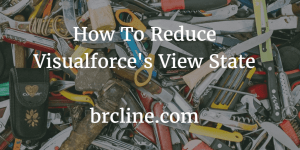Model-View-Controller (MVC) is a software architectural pattern that separates an application into three main components: the model, the view, and the controller. The MVC pattern provides a clear separation of concerns between the different components of an application, making it easier to maintain and scale as the application grows.
Each of these components are designed for specific tasks.
Model
The Model represents the data and the business logic of an application. It is responsible for retrieving and storing data, as well as performing any necessary data manipulations. The Model does not interact directly with the View; instead, it communicates with the Controller to update the View when the data changes.
View
The View is responsible for presenting the data to the user. It is typically implemented using a templating engine or a library like React or Angular. The View listens to changes in the Model and updates itself accordingly, ensuring that the user always sees the most up-to-date information.
Controller
The Controller is the component that sits between the Model and the View, serving as a liaison between them. It is responsible for handling user input and updating the Model as necessary. When the Model updates, the Controller communicates this change to the View, which then updates itself accordingly.
Why Use MVC?
Now, that we have an understanding of what MVC is, we should ask what are the benefits and tradeoffs we are making.
It provides a clear separation of concerns between the data model, the presentation view, and the controller that manages the interaction between the model and the view. The key benefits of using MVC are:
- Improved code maintainability: MVC separates the application into three distinct components, making it easier to maintain and modify the code.
- Increased code reusability: By separating the presentation logic from the business logic, it becomes easier to reuse parts of the code in other applications.
- Better testing: MVC allows for the easy testing of individual components, which can help to identify and fix bugs more quickly.
- Improved scalability: As the application grows, the separation of concerns in MVC makes it easier to scale the application without affecting other parts of the code.
- Improved performance: MVC allows for optimized rendering of views, as the view only needs to be updated when the model changes, rather than re-rendering the entire view on every interaction.
When should I avoid MVC?
There are certain situations where Model View Controller (MVC) may not be the best choice:
- Simple applications: MVC can be an overkill for small or simple applications, as the overhead of setting up and maintaining separate components can outweigh the benefits.
- Event-driven applications: MVC was originally designed for applications that are request-driven, where the user interacts with the application by making requests. If you’re building an event-driven application, where events can occur asynchronously, MVC might not be the best fit.
- Real-time applications: MVC can be slow in handling real-time updates, as it requires a request-response cycle for the model to update the view. If you’re building a real-time application, you might want to consider using a different architecture pattern, such as event-driven architecture or websockets.
- Applications with complex data relationships: MVC can become complex when dealing with complex data relationships. In such cases, you might want to consider using a different architecture pattern, such as Model-View-ViewModel (MVVM) or Model-View-Presenter (MVP).
What are some alternative patterns to Model View Controller?
There are several alternative design patterns to the Model-View-Controller (MVC) pattern, each with its own strengths and weaknesses. Here are some of the most popular alternative patterns:
- Model-View-ViewModel (MVVM): MVVM is similar to MVC, but with a few key differences. In MVVM, the ViewModel acts as a mediator between the Model and the View, providing data to the View and processing user input. MVVM is often used in conjunction with data binding frameworks, such as Angular and WPF.
- Model-View-Presenter (MVP): MVP is similar to MVC, but with a different flow of control. In MVP, the Presenter acts as the intermediary between the Model and the View, updating the View when the Model changes and updating the Model when the user interacts with the View. MVP is often used in desktop application development.
- Model-View-Template (MVT): MVT is a variation of MVC that is used in web development. In MVT, the Template acts as the View, rendering data from the Model and presenting it to the user. MVT is often used in Django and Ruby on Rails.
- Model-View-Router (MVR): MVR is a variation of MVC that is used in single-page web applications. In MVR, the Router acts as the intermediary between the Model and the View, updating the View when the user navigates between pages and updating the Model when the user interacts with the View. MVR is often used in Backbone and AngularJS.
- Flux: Flux is a unidirectional data flow pattern that was developed by Facebook. In Flux, data flows in a single direction, from the View to the Dispatcher to the Store to the View, making it easier to understand and debug the flow of data. Flux is often used in React.
When choosing a design pattern, it’s important to consider the specific requirements and constraints of your project, as well as the experience and preferences of your team. Each pattern has its own strengths and weaknesses, and the right choice for you will depend on your specific needs and requirements.
What does an MVC application look like?
In JavaScript, the MVC pattern can be implemented using various libraries and frameworks, such as Angular, React, Backbone, and Ember.
Let’s take a look at an example using Backbone.js, a lightweight JavaScript library that provides a basic MVC framework.
// Define the Model
var Task = Backbone.Model.extend({
defaults: {
title: '',
completed: false
}
});
// Define the Collection
var Tasks = Backbone.Collection.extend({
model: Task
});
// Define the View
var TaskView = Backbone.View.extend({
template: _.template('<li><input type="checkbox" <%= completed ? "checked" : "" %> /> <%= title %></li>'),
render: function() {
this.$el.html(this.template(this.model.attributes));
return this;
}
});
// Define the Application View
var TasksView = Backbone.View.extend({
render: function() {
this.collection.each(function(task) {
var taskView = new TaskView({ model: task });
this.$el.append(taskView.render().el);
}, this);
return this;
}
});
// Create a Collection
var tasks = new Tasks([
{ title: 'Task 1', completed: true },
{ title: 'Task 2', completed: false },
{ title: 'Task 3', completed: true }
]);
// Create the Application View
var tasksView = new TasksView({ collection: tasks });
// Render the Application View
$('body').append(tasksView.render().el);
In this example, the Model represents the individual task, the Collection represents the list of tasks, and the View represents the visual representation of the data. The Controller is implied, as it is handled by the framework itself.
Wraping it Up
The Model-View-Controller pattern is a powerful way to structure an application and provide clear separation of concerns between different components. By using MVC, you can build more maintainable and scalable applications that are easier to work with.
Also published on Medium.