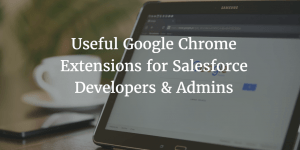When dealing with clients, prospects, or even employers I won’t generally mention specific browsers that I test my websites in and haven’t really had the question come up much. I honestly would prefer my clients / employeers spend money on something else rather than achieving perfect pixel positioning in every browser, but if they want to achieve this than I won’t complain too much! 🙂
For the most part, Chrome, Firefox, and Opera are extremely similar in their rendering ( ~ 100% standards compliance and often have implemented a lot of the draft recommendations) on Windows and seem to be only slightly different at rendering from their respective Windows version on Linux and Macs.
Google Chrome
I haven’t had many occasions where Firefox has rendered differently than Chrome or Chrome has rendered differently than Opera. I usually just install the latest version on a VM for Vista, and Windows XP and haven’t really worried about the old versions as they have rendered almost identically.
Internet Explorer
Normally, you are unable to have multiple versions of Internet Explorer installed on the same operating system. When you upgrade Internet Explorer from 6 to 7 or from 7 to 8 even, most of the actual updates are occuring in the Windows folder.
A very clever individual discovered there was a method of getting multiple versions of IE (multi_ie) working side by side, unfortunately, this doesn’t seem to work any more in XP SP3, or in Windows Vista which i am stuck using at times.
Surprisingly, I found out that Microsoft offers the Internet Explorer Application Compatibility VPC Images which is a group of virtual harddrives created for Microsoft Virtual PC. There’s a whole selection of machine which include: IE6, IE7 (for Vista and XP), IE8 (for Vista and XP) which will definitely help me in my testing and I hope that you will find it helpful too.
Mozilla Firefox
Firefox is extremely strong in standards compliance and seems to account for about 20% of the internet browsers in use especially outside of business. Finding and installing old versions of Firefox isn’t overly difficult, although I do use oldapps.com for versions of browsers and have done very well so far. Typically, I use .0 and .5 releases of Firefox for testing as there’s almost no way I could realistically evaluate my websites in every version of the browser and I haven’t found there to be too many differences in minor releases.
Webdevelopers have a couple of options for testing with Firefox, we can use the standalone / portable ones or install multiple versions instead of using several virtual machines.Installing multiple versions of Firefox is actually fairly easy, as long as you follow the directions: multiple versions of firefox
Opera
Opera has always sort of been an interesting browser as it outlasted Netscape even though it also fought through the browser wars. Opera also used to be shareware and is now free for the PC. Opera is probably one of the better browsers out there as it is sleek, quick, standards compliant, and has some of the better multiple tab handling. Unless asked directly about, I don’t make it a habit of testing in Opera even though I personally enjoy the browser.