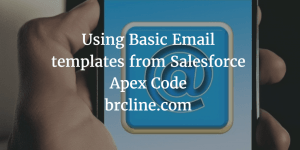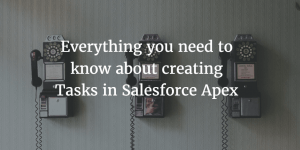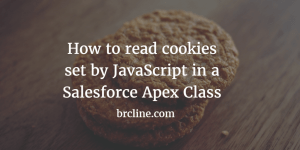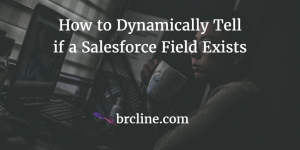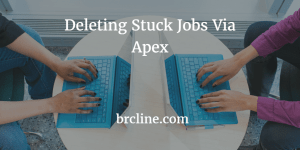Regular expressions, also known as RegEx, are a powerful tool that can be used to search, match, and manipulate strings in various programming languages.
In Salesforce Apex, regular expressions can search strings for patterns and extract text.
The String class methods that support regular expressions are matches(), find(), replaceFirst(), and replaceAll(). For example, the following code searches a string for all occurrences of a pattern and prints the number of matches:
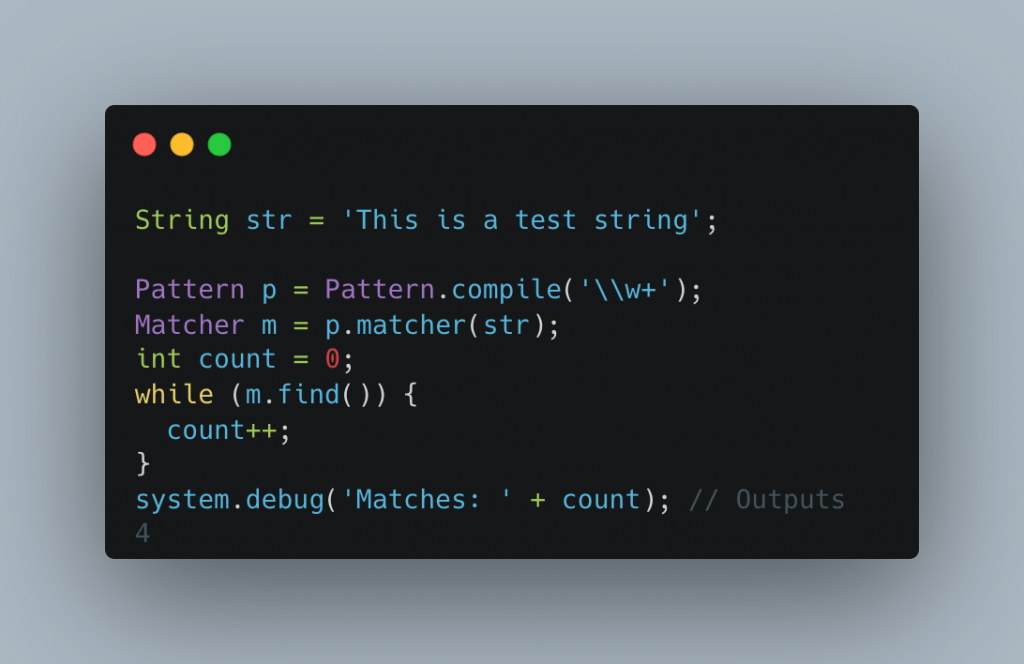
Common Use Cases
My most common use for RegEx is to use it to do data validation. RegEx can be used to ensure that user-provided data adheres to a specific format or meets certain criteria. For example, I might validate a string is an email address or a phone number.
You can do this by creating a RegEx pattern that matches this format and using the matches method to check if the provided email address matches the pattern.
Wrapping it Up
Overall, RegEx is a powerful tool that can improve the functionality and efficiency of your Salesforce Apex applications. Whether you’re using it for data validation, string manipulation, or pattern matching, learning to use RegEx in Salesforce Apex effectively can significantly benefit your development efforts.
So, it is always a good idea to learn and master RegEx in Salesforce Apex