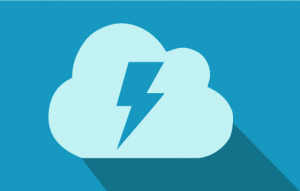In this blog article, you will learn 13 tips for developing maintainable and performant Lightning Web Components.
Tip 1: Use the LWC Recipes Repository
Use the lwc-recipes repository as a reference. This is a collection of code samples and best practices for building Lightning Web Components. The repository includes a variety of recipes that demonstrate how to build different types of LWC components and how to use various features of the LWC framework.
To use the LWC Recipes Repository, you can browse the available recipes on the repository’s website or clone the repository to your local machine. Once you have the repository, you can explore the code samples and use them as a reference for building your own LWC components.
To get started with the LWC Recipes Repository, you will need to have a basic understanding of web development concepts and experience with modern JavaScript. If you are new to web development or LWC, you may want to start by learning the basics of HTML, CSS, and JavaScript before diving into the repository.
Tip 2: Follow Best Practices
Follow the best practices for writing clean, maintainable code. This includes using functional programming techniques, writing unit tests, and following the LWC coding standards.
Tip 3: Use Base Components
Take advantage of the base components provided by the Lightning Web Components framework. These include basic HTML elements like buttons, inputs, and tables and more complex components like lists and data tables.
LWC base components are easy to use, customize, and extend. They follow Web Components standards, which means they are interoperable with other web standards and work in any modern JavaScript framework or library.
LWC base components are performant, and they are lightweight and efficient. They will not impact an application or page’s performance.
LWC base components can help you build high-quality, maintainable, and scalable applications faster.
Tip 4: Use the Lightning Data Service
Use the Lightning Data Service (LDS) to manage data in your components. LDS provides a simple way to load, create, and update data in Salesforce without writing Apex code.
It provides a number of benefits when used in Lightning Web Components (LWC), including:
- Improved performance: The Lightning Data Service loads data asynchronously, which means it does not block the component’s rendering. This can improve the performance of your LWCs if they depend on data from a remote server.
- Automatic cache management: The Lightning Data Service manages a cache of record data. If a component requests data already retrieved, the service can return the cached data instead of making a new server request. This can improve the performance of your LWCs and reduce the load on your server.
- Simplified data access: The Lightning Data Service provides a simple, consistent API for accessing data in Salesforce. This can make developing LWCs that work with data more straightforward. You do not have to worry about the details of making server requests or parsing responses.
- Enhanced security: The Lightning Data Service enforces the same security measures as the Salesforce server, so you can be confident that your LWCs are only accessing data that the current user is authorized to see.
- Improved offline support: The Lightning Data Service can work with the Salesforce Mobile SDK to provide offline support for LWCs. This means your LWCs can continue functioning, even when the device is not connected to the internet.
Tip 5: Use Wire Adapters
Use wire adapters to connect your components to external data sources or to perform complex logic. Wire adapters are functions that use reactive programming techniques to efficiently get data into your components.
Tip 6: Use Design tokens
Use design tokens to ensure consistent styling across your components. Design tokens are variables that represent design attributes such as color and font size.
You could define a design token for your brand’s primary colour and use that token throughout all your LWCs. If you decide to update the primary colour you only need to update the design token in one place. This can save effort when maintaining and updating the design of your project.
Tip 7: Use the Lightning Message Service
The Lightning Message Service (LMS) can communicate between components, even if they are not in the same DOM tree.
The Lightning Message Service (LMS) is a publish-subscribe messaging service that allows Lightning web components (LWC) to communicate with each other. It allows you to build more flexible and reusable components. They can communicate with other components and share data without relying on direct parent-child relationships.
Here are some examples of when you might use the Lightning Message Service with LWC:
- You have two unrelated components that need to communicate with each other, but they are not in the same DOM tree.
- You have a component that needs to send a message to multiple other components simultaneously.
- You have a component that needs to send a message to others, but you want to avoid creating a direct parent-child relationship between the two components.
The Lightning Message Service is useful for building more flexible and scalable LWC applications.
Tip: 8 Write Tests!
Use the Lightning Testing Service (LTS) to test your components. LTS is a unit testing framework that makes it easy to write and run tests for your components.
Tests are important because they help ensure that your LWC components are working as intended and are resilient to changes.
You can verify that your components behave as expected in different scenarios by writing tests. Tests can catch any regressions that may be introduced due to code changes. This can help you save time and effort in the long run by detecting issues early in the development process and preventing them from being deployed to production.
Tests can also serve as documentation for your code and help others understand how your components are intended to be used.
Tip 9: Make Components Modular
Make your components reusable by keeping them modular and self-contained. This will make it easier to reuse your components in other contexts and will make your code easier to maintain.
There are a few reasons why LWC components should be small and modular:
- Smaller components are easier to understand and maintain. By keeping components small and modular, you can make it easier for developers to understand and work with them.
- Modular components are more reusable. If you have a small, modular component that does one specific thing, it can be used in a variety of different contexts. This can save time and effort when building out a larger application.
- Smaller components can be more performant. If a component is small and does one thing well, it is likely to be more efficient than a larger component that tries to do too much. This can be especially important in applications that need to scale.
Overall, small and modular components can help make your codebase more maintainable, reusable, and performant.
Tip 10: Use Decorators
Use the decorators provided by the LWC framework to add behavior to your components. For example, the @api decorator allows you to expose a component’s public properties and methods.
Decorators are a way to extend the functionality of a class or method in a declarative way. In Lightning Web Components (LWC), decorators are used to specify metadata about a class or its methods, such as how the component should be displayed in the Salesforce app, or how it should interact with the server or other components.
For example, you might use the @api decorator to expose a class field as a public property that can be used in a template or passed to another component as an attribute. Or you might use the @wire decorator to specify that a component should retrieve data from an Apex method or a wire service when it is rendered.
Decorators can make your code more concise and easier to read, because they allow you to specify important details about your component in a clear and concise way, without cluttering up the component’s implementation. They can also help you to organize and structure your code, because you can use decorators to separate the “what” of a component from the “how”.
Tip 11: Think of Performance
Take advantage of the performance optimization techniques provided by the LWC framework. This includes techniques like using a shadow DOM and using the track decorator to optimize data binding.
In Lightning Web Components and Aura it’s possible to use data caching to make rarely updated data load quickly. See the blog post Caching Data Within Aura & Lightning Web Components for more details.
Tip 12: Use the Lightning Web Developer Tools
Use the LWC developer tools to debug and troubleshoot your components. These tools include the browser’s developer console, the lightning-debugger component, and the lightning-inspector component.
Tip 13: Follow the Latest Updates
Stay up to date with the latest developments in the LWC framework by following the BRCline Blog, Salesforce Developer Blog and attending online events such as the Salesforce Developer Conference (TrailheadDX).
Wrapping it Up
By following these tips, you can develop high-quality Lightning Web Components that are efficient, maintainable, and reusable.
Also published on Medium.