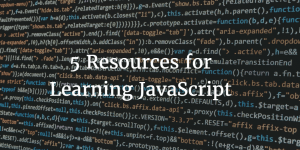At Dreamforce 2014, Salesforce announced they were changing the Salesforce User Interface to make it simpler to use. The new User Interface is called Salesforce Lightning. In my blog post, What is Salesforce Lightning I cover a lot more about what it is and how development differs from using Apex and Visualforce.
If you don’t have any experience with JavaScript, it will make programming Salesforce Lightning a lot more difficult. I strong recommend having a look at my blog post Resources for Learning JavaScript before you dive into learning Salesforce Lightning because JavaScript is what’s used predominantly in the controller now.
In the last two years or so, there’s been a steady increase in the number of resources that have become available for learning lightning. I launched my first lightning component as part of an AppExchange product about a year ago and have been doing lots of lightning, react and node development since then. I believe that all Salesforce Developers will need to learn and master javascript to avoid becoming irrelevant and unemployable in the next couple of years.
Trailead for Learning Lightning
As of October 2017, there’s currently 242 modules on Trailhead, 38 of them somehow involve Lightning in one way or another. As you can imagine, this means that Salesforce is putting a ton of resources into learning it and making it accessible to developers.
I recommend doing at least the following modules and the associated quizes and practice exercises.
- Lightning Experience Basics
- Lightning Experience Development
- Lightning Components Basics
- Lightning Component Tips & Gotchas
- Lightning Apps
- Visualforce & Lightning Experience
UX Prototyping Basics is another really good trail that might be worth considering if you have some extra time. It covers how Salesforce is building prototypes and soliciting feedback.
Lightning Design System
The Lightning Design System is a collection of ui elements, fonts, css and icons that are useful when designing apps whether you’re using Salesforce or not. It’s vital that you understand how the design system works so you provide a consistent user experience or nobody will want to use your components. I find the guidelines and documentation to be pretty well done, the examples are pretty well done.
Lightning Components Developer Guide
The Lightning Components Developer Guide is available in printed format or online. Like all Salesforce resources, it’s over 300 pages long and covers a lot of things that you will need to do on the platform.
QuickContacts Tutorial
Christophe Coenraets put together a sample app called QuickContacts that illustrates a lot of the necessary things you need to do to make useful components and applications using events, apex, and static resources. I learned a lot from this when I played around with in 2015 or so.
Hope this helps. If you found this article, please share it by using the below buttons.